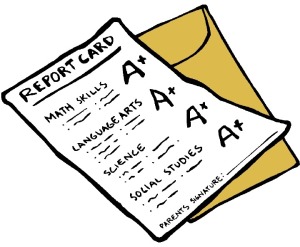In our previous discussions, we have talked about technology and its implications on education. Educational systems, new robotic technologies, and the use of iPads are just some of the vast technological feats that can positively impact education – and such awesome new avenues for advancing education should excite all of us! But unfortunately, the reality is many of these advancements are being neglected, regulated, or are just inaccessible both worldwide and in the United Sates. Across the globe, only CNN reports that only 38% of the population has access to such technologies and many Americans simply don’t have proper resources to keep up with the technological boom.
How does this affect education – from the elementary to collegiate level?
Regulation of Technology

Credit: http://mbsform6esl.blogspot.com Click for the pros and cons of allowing cell phones in schools!
First off, how is education impacted in school systems where teachers are disallowed from using certain technologies? On a high school level, New York City has banned students from having cell phones on campus because of concerns about distraction; the same schools have limited technology resources (like lap tops) to share throughout the entire building, so teachers are stifled in their abilities to incorporate interactive multimedia aspects to their lesson plans. Similar school, city, and county regulations disallow the use of other technologies that possess educational capabilities, not allowing educators to implement them as they would like.
In addition,a report from The Center for Technology Innovation at Brookings explains that government budget cuts to education systems have had a large impact on limiting the amount of money that can go towards upgrading the technologies used in schools. According to the report’s authors, these budgetary limitations haven’t allowed educators to take advantage of upgraded assessment technology, leaving schools unable to accurately and effectively monitor their students’ performance and leading to a missed opportunity to cut costs on testing. Because of these regulations that do not utilize upgraded technology systems, the outdated scannable scantron has become the pinnacle of assessment technology, potentially causing students to be left behind because of the extremely limited number of ways in which tests can currently be administered.
Inaccessibility of Technology
Like I said earlier, only 38% of the world has access to technology, which leaves 62% “in the dark.” While such a large technological divide has many implications, a large one is that it currently leaves many students without essential learning tools (including access to multiple viewpoints and the latest information!). However, the light is at the end of the tunnel according to a Google Executive who optimistically predicts that by 2020, the entire world will have access to these technologies. Currently, Africa is striving toward that goal, according to BBC – in 2011, Africa was the fastest growing mobile phone market in the world! This increase in cellular technology may provide the ability for these countries, cities, and villages with the resources they need to adequately educate their students, creating a brighter picture for tomorrow. Check out the following video for some insight into how quickly this technology has been growing!
But when considering the inaccessibility of technology and its impact on education, you even have to look overseas. An article posted on Slate.com tells us that 22% of families in the United States don’t have broadband capabilities in their home, meaning that even as advancements in technology keep coming, the ability to access them will remain stagnant. Many students (especially at a primary education level) may struggle to keep up in class if a majority of their work is done online and they don’t have access to broadband at home. To help prevent this gap, teachers should be conscientious of the technological limitations their students may face at home and ensure that ample time and resources can be accessed by the student.
As the digital age continues, what does the future hold? Will the digital divide be eliminated? How can technology become more accessible? Does a lack in technology use mean a lack in the educational experience? Do education and technology go hand-in-hand?
These are questions that as educators, you need to ask yourselves. It seems that many educators strive to bring the newest learning experience to the student. Is that the best learning experience?
The conversation may be two-sided. Dr. Mark Harvey teaches history at North Dakota State University, and although he does occasionally use powerpoint, he strictly enforces a no lap top or cellphone policy in his class and requires all assignments to be turned in as a paper copy. He sees this as more effective and less distracting. Is he just old-fashioned, stubborn, or is he effective?